Play Stumble Guys on PC Using a PS4 Controller: Complete Guide
Enjoy Stumble Guys on PC Using a PS4 Controller with ease! This guide simplifies setup, offers tips, and ensures a seamless gaming experience. Enjoy the thrill of Stumble Guys on PC using a PS4 controller.
This action-packed game gets even better with smoother controls and enhanced precision. Whether you prefer the standard or modded version, setting up your PS4 controller is simple. Follow this guide to elevate your gameplay and outshine the competition!

Why Stumble Guys on PC Using a PS4 Controller?
Using Stumble Guys on PC Using a PS4 Controller offers enhanced precision and comfort, perfect for navigating tricky maps. Its responsive controls provide a competitive edge, making gameplay smoother and more enjoyable, whether for casual fun or chasing victory.
- Better Graphics & Performance: Playing on PC allows you to enjoy enhanced graphics and smoother gameplay, especially if you have a higher-end system.
- Larger Screen: With a bigger screen, you get a more immersive experience while tackling the crazy obstacle courses.
- More Control Options: On PC, you can use a mouse and keyboard or, as we’ll explore here, connect a controller for more precise and comfortable controls.
- Customization & Modding: The PC version offers additional customization options, especially when using Stumble Guys Mod APK, allowing for unlocked skins, new features, and more.
Now that you know the benefits, let’s explore how to play Stumble Guys using a PS4 controller on your PC.

Step-by-Step Guide to Connecting a PS4 Controller to Your PC
Method 1: Connecting via Bluetooth
If your PC supports Bluetooth, connecting your PS4 controller wirelessly for Stumble Guys on PC is the easiest method. Here’s how you can set it up:
Step 1: Enable Bluetooth on Your PC
- Open the Start Menu and go to Settings.
- Select Devices and turn on Bluetooth if it is not already enabled.
Step 2: Put Your PS4 Controller in Pairing Mode
- Press and hold the PS button (the circular PlayStation button in the center) and the Share button (located next to the D-pad) simultaneously.
- Hold them until the light bar on the controller starts flashing rapidly, indicating that it’s in pairing mode.
Step 3: Pair the Controller with Your PC
- On your PC, click on Add Bluetooth or other device under the Bluetooth & other devices section.
- Choose Bluetooth and select the Wireless Controller option from the list.
- After successful pairing, the light on the controller will stop flashing and remain on.
You can now use your PS4 controller to play Stumble Guys on PC!
Method 2: Connecting via USB Cable
If your PC doesn’t have Bluetooth capabilities, you can easily connect your PS4 controller using a USB cable. This is a wired connection method, which may offer slightly more stable performance.
Step 1: Connect the PS4 Controller to Your PC
- Use a micro-USB cable to connect your PS4 controller to an available USB port on your PC.
Step 2: Install Required Drivers (if necessary)
Most modern PCs should automatically recognize the controller and install the necessary drivers. However, if your PC doesn’t automatically detect it, you might need to install third-party software like DS4Windows.
Method 3: Using DS4Windows Software for Enhanced Control
DS4Windows is a free tool that allows you to fully customize your PS4 controller experience on your PC. It’s particularly useful for games that don’t natively support PlayStation controllers. Here’s how you can use it:
Step 1: Download and Install DS4Windows
- Visit the official website for DS4Windows and download the latest version of the software.
- Extract the files and install the software on your PC.
Step 2: Connect the PS4 Controller
- Open DS4Windows and connect your PS4 controller via USB or Bluetooth.
- The software will automatically detect the controller, and you can start customizing your controller settings for Stumble Guys.

Tips for Optimal Controller Performance
- Calibrate Your Controller: If your controller feels off-center or unresponsive, calibrate it through the Control Panel in Windows to adjust its sensitivity and button mappings.
- Use Wired Connection for Stability: Although Bluetooth is convenient, a wired connection will often provide a more stable, lag-free experience.
- Adjust Sensitivity: In DS4Windows, you can modify the sensitivity of the joystick and trigger buttons to fit your personal preferences.
- Test the Buttons: Make sure all the buttons are functioning correctly by using the built-in diagnostic tool in DS4Windows.
How to Set Up Controls for Stumble Guys on PC
Now that your PS4 controller is connected to your PC, let’s set up the controls in Stumble Guys.
Default Controller Mapping
When connecting a Stumble Guys on PC Using a PS4 Controller most games, including Stumble Guys, will automatically map the buttons. Here’s a general idea of how the controller mapping typically appears:
- Left Stick: Move character left and right
- Right Stick: Camera control
- X Button: Jump
- Circle Button: Dive
- Square Button: Use emote
- L1 Button: View the map (if applicable)
- R1 Button: Reset character position (if you get stuck)
Customizing the Controls
If you want to fine-tune the controls for a personalized experience while playing Stumble Guys on PC using a PS4 controller you can adjust them through the DS4Windows software or within the game itself (if it supports custom key bindings). This allows you to create a setup that feels more intuitive and enhances your gameplay.
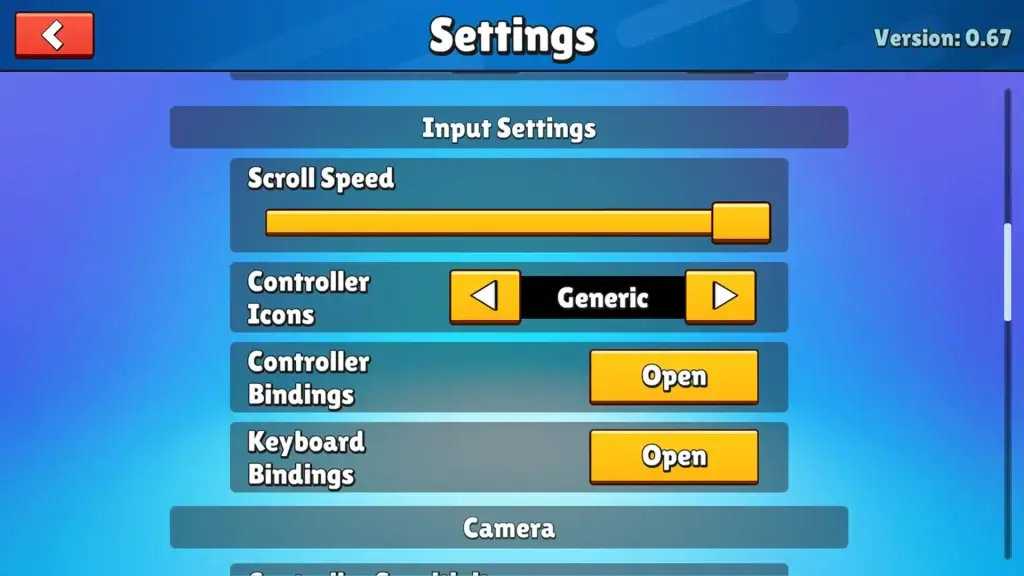
Troubleshooting PS4 Controller Issues
While connecting a PS4 controller to your PC for playing Stumble Guys on PC Using a PS4 Controller is generally straightforward, occasional issues may occur. Here are a few troubleshooting tips to help ensure a seamless connection and uninterrupted gameplay.
Controller Not Recognized
- Solution: Ensure that your PC has the latest Bluetooth drivers or that the controller is properly connected via USB. If using Bluetooth, make sure the controller is in pairing mode.
Lag or Delayed Input
- Solution: If you’re experiencing lag, try switching to a wired connection. Bluetooth can sometimes introduce input delay, especially on systems with weaker Bluetooth capabilities.
Button Mapping Issues
- Solution: If the controller buttons are mapped incorrectly, you can reassign them using the DS4Windows software or within Stumble Guys if the game allows it.
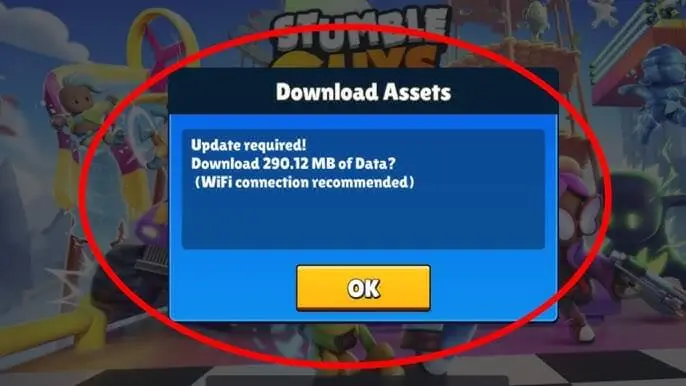
Conclusion
Playing Stumble Guys on PC Using a PS4 Controller offers a more enjoyable and comfortable experience for many gamers. Whether you’re playing the regular version or a Stumble Guys Mod APK, connecting a PS4 controller is an easy and effective way to get the most out of your gaming experience. By following the steps outlined in this guide, you can easily connect your PS4 controller to your PC and start playing right away.
