Stumble Guys Home Screen: Ultimate Guide to Icons & Features
The Stumble Guys Home Screen offers quick access to customization, settings, missions, and features for a better gaming experience. The Stumble Guys Home Screen is the central hub, providing access to features like profile management, character customization, and missions.
This vibrant interface serves as a control panel, helping players navigate the game with ease. Understanding each icon enhances the overall gameplay experience.

1. Settings Gear: Personalize Your Game
Located at the top-right corner of the Stumble Guys Home Screen, the Settings Gear icon serves as your gateway to personalizing the game. This menu offers a wide range of customization options, allowing players to:
This menu ensures your gameplay is tailored to your preferences.
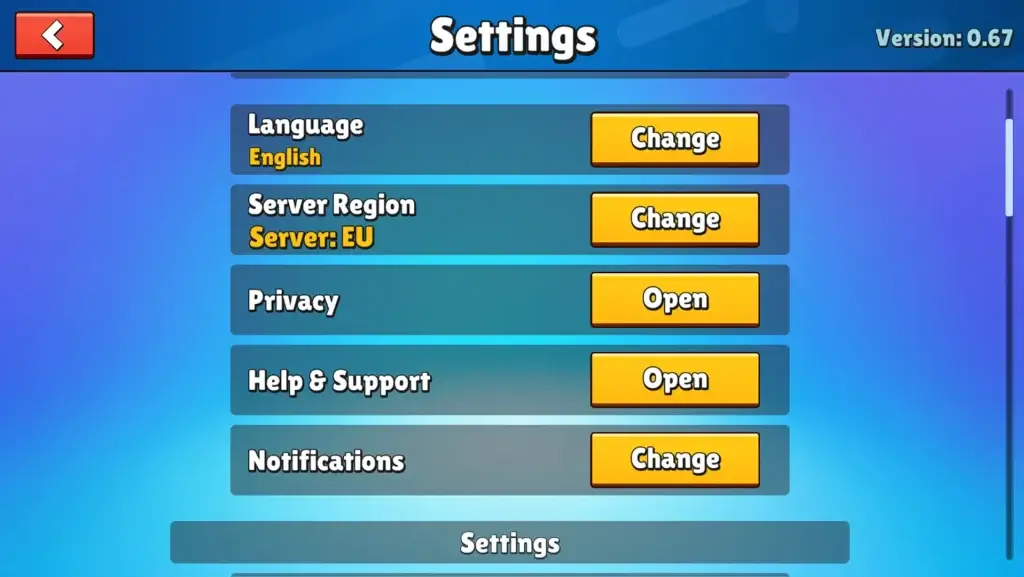
2. Player Profile: Your Stumble Identity
On the top-left of the Stumble Guys Home Screen, the Player Profile icon displays your character’s current appearance. Clicking on this icon takes you directly to your profile page, where you can:
This feature makes it easy to manage your in-game identity.

3. Customization Hub: Make It Your Own
Found on the left side of the Stumble Guys Home Screen, the Customization Hub allows players to personalize their character’s look and feel. This feature includes:
Express yourself in the game with endless customization options.

4. Friends List: Connect and Compete
The Friends List icon, located on the left side of the Stumble Guys Home Screen, helps players easily connect and interact with others. This feature allows players to:
Team up with friends and elevate the fun.
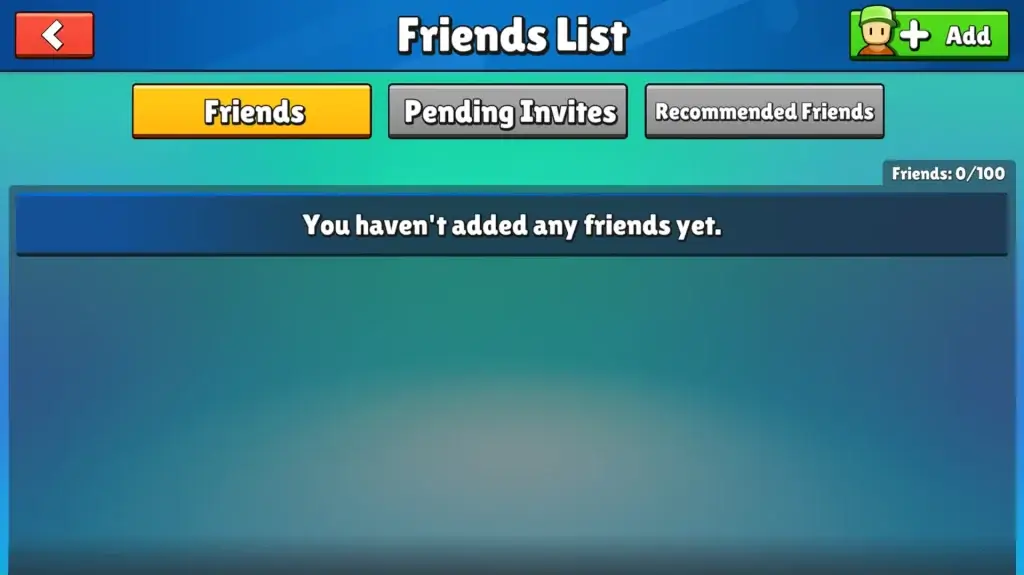
5. Creative Workshop: Build Your World
The Creative Workshop icon, located on the Stumble Guys Home Screen, opens a powerful map editor where players can:
The Creative Workshop is a standout feature of the Stumble Guys Home Screen, offering a platform for players to leave their mark and engage with the broader community through innovative map creation.
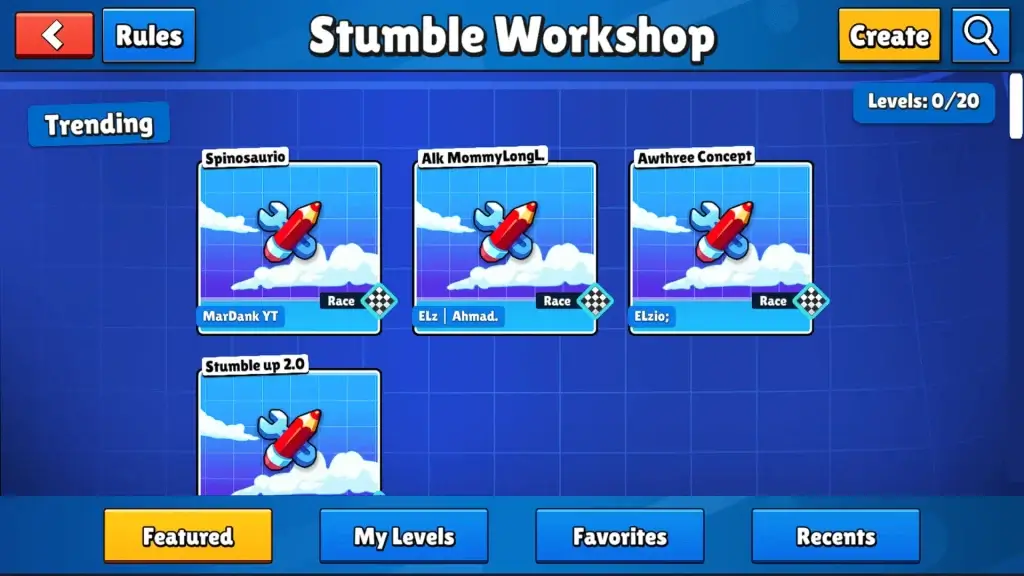
6. Party Room: Private Gaming Fun
At the bottom-left corner of the Stumble Guys Home Screen, the Party Room icon offers players the ability to:
The Party Room icon on the Stumble Guys Home Screen provides an easy way to enjoy private, customized sessions with friends, adding a personal touch to the gaming experience.
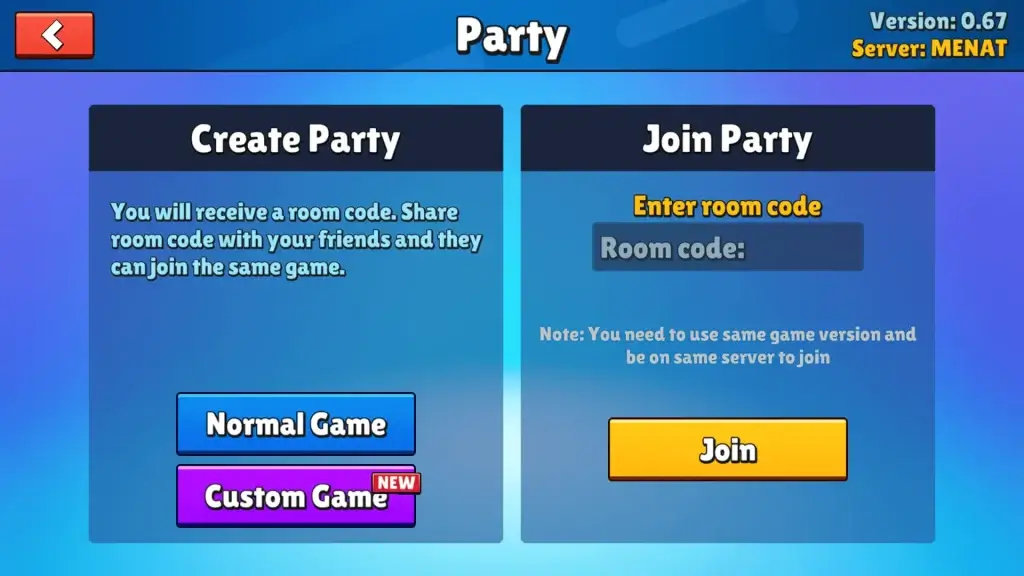
7. Daily Missions: Earn Rewards Daily
The Daily Missions icon provides:
Stay consistent and earn exciting bonuses.

8. News Feed: Stay Updated
The News Feed icon, positioned at the top-center, keeps you informed about:
Stay in the loop with the latest developments.

9. Global Rankings: Track the Best
The Rankings icon in Stumble Guys is your direct gateway to tracking the competitive pulse of the game. For those with a competitive spirit, it offers insights into the achievements of top players and provides the motivation to aim higher. Here’s why the Rankings Hub is an essential feature:
Compete to see your name climb the ranks.

10. Stumble Shop: Unlock New Goodies
The Stumble Shop icon is a treasure trove of exciting items and upgrades, designed to elevate your gameplay and help you stand out in the arena. Whether you’re a casual player or a competitive enthusiast, the shop offers something for everyone. Here’s what makes it indispensable:
Upgrade your inventory and stand out in the arena.

11. Player Journey: Your Progress at a Glance
The Player Journey icon is your personal roadmap, showcasing every milestone, achievement, and reward you’ve earned throughout your adventure. This feature allows players to reflect on their progress while inspiring them to reach greater heights. Here’s what makes the Player Journey essential:
Track your growth and aim for higher levels.

12. Tournaments Hub: Competitive Action
The Tournaments Hub icon opens the door to thrilling competitive gameplay, perfect for players looking to challenge themselves and showcase their skills. Whether you’re a seasoned competitor or a casual player aiming to test the waters, this feature has something for everyone. Here’s what the Tournaments Hub offers:
Challenge yourself in competitive events.

13. Event Updates: Never Miss Out
The Events icon is your gateway to exclusive opportunities and exciting challenges within the game. Located prominently on the home screen, it keeps you connected to the ever-evolving world of special activities. Here’s what you can expect:
Engage with events to keep your experience fresh and rewarding.
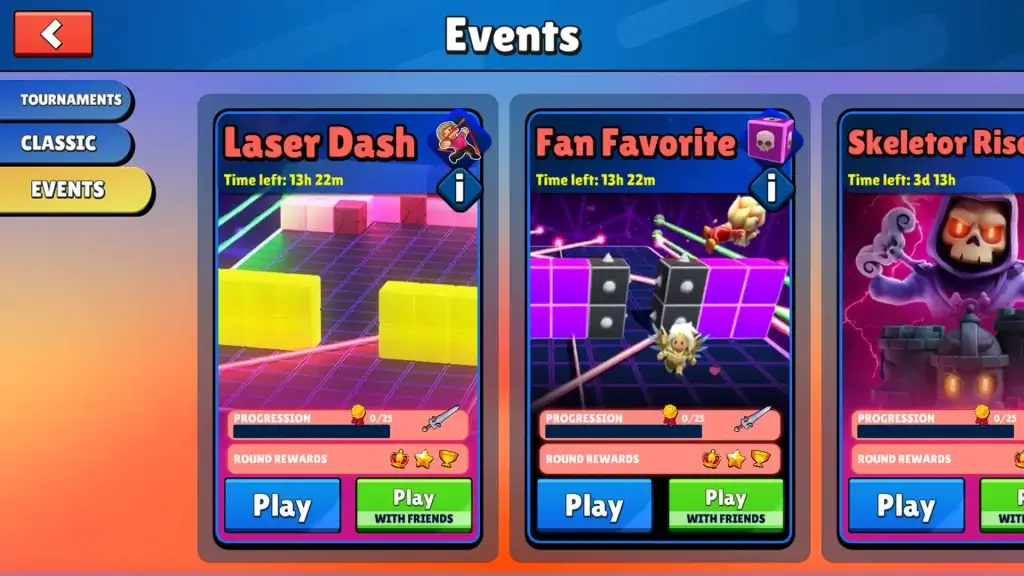
14. Game Launch: Play Button
The prominent Play Button at the center of the screen launches the game. Whether solo or with friends, this button takes you directly to the fun-filled arenas.

15. Currency Details: Tokens and Gems
Stumble Tokens
The token counter shows:
Stumble Gems
The gem counter provides:
Manage your in-game currency efficiently.

16. Stumble Pass: Monthly Rewards
The Stumble Pass icon gives access to:
Maximize your rewards by completing the pass challenges.

Final Note: Stumble Guys Home Screen
The Stumble Guys Home Screen is more than just a starting point—it’s your ultimate gateway to personalizing, strategizing, and excelling in the game. Each icon and feature is designed to enhance your journey, whether you’re customizing your avatar, connecting with friends, or diving into competitive events.
By understanding its layout and functionalities, you unlock the full potential of your gameplay experience. So, explore, engage, and make the most of every tool at your disposal to dominate the arenas with style and confidence.
