Master the Fun: Play Stumble Guys with Xbox Controller on PC
Play Stumble Guys with Xbox Controller on PC easily via Bluetooth or USB for better comfort, precision, and fun. Gaming has evolved tremendously, and with it, the way we interact with our favorite titles has also advanced. For PC gamers who prefer a controller over a keyboard, the experience of playing fast-paced, fun-filled games like Stumble Guys gets even more exciting with an Xbox controller.
If you’re wondering how to connect and Play Stumble Guys with Xbox Controller on PC you’ve come to the right place. Let’s dive into this guide to unlock a smoother, more enjoyable gaming experience.

Why Use an Xbox Controller for Stumble Guys on PC?
PC gaming often means keyboards and mice, but for games like Stumble Guys, where quick reflexes and movement precision are crucial, an Xbox controller can make a noticeable difference. Here’s why:
How to Play Stumble Guys with Xbox Controller on PC
Connecting your Xbox controller to a PC is easier than ever, thanks to modern technology. Whether you’re using a Bluetooth-enabled controller or a USB connection, we’ve got you covered. Here’s how you can connect and play Stumble Guys seamlessly.

1. Connect an Xbox Controller via Bluetooth
To play Stumble Guys with a Bluetooth-enabled Xbox controller, ensure your PC meets the necessary requirements. It should be running Windows 10 Anniversary Update or later (Windows 11 is highly recommended for optimal performance). Follow these steps:
Steps to Connect:
- Turn on Your Controller:
- Press the Xbox button to power up the controller.
- Enable Pairing Mode:
- Hold the Pair button (found on the top of the controller) for 3 seconds until the Xbox button starts flashing.
- Access Bluetooth Settings:
- On your PC, click the Start button and search for “Bluetooth and other devices settings.”
- Open the settings and turn on Bluetooth.
- Pair the Controller:
- Click Add Device and select “Bluetooth.” Your PC will search for available devices.
- Select “Xbox Wireless Controller” when it appears on the list.
- Confirmation:
- Once connected, the Xbox button will stop flashing and remain lit.
- You’re ready to play Stumble Guys with Xbox Controller on PC using Bluetooth!
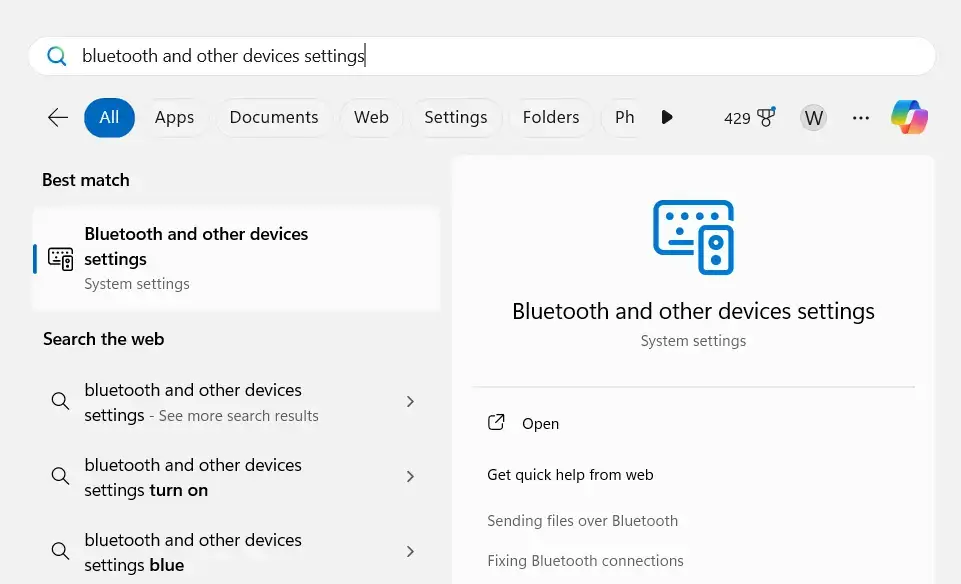
2. Connect an Xbox Controller via USB Cable
For a more straightforward and reliable connection, you can use a USB cable. This method doesn’t require Bluetooth and works instantly with most PCs.
Steps to Connect:
- Plug In the Cable:
- Connect one end of the USB cable to your Xbox controller and the other end to a USB port on your PC.
- Automatic Detection:
- Windows will automatically recognize the controller and install the necessary drivers.
- Start Playing:
- Open Stumble Guys through Steam or the official website, and your controller will be ready to use.

Troubleshooting Xbox Controller Issues on PC
If your Xbox controller isn’t connecting or functioning as expected, here are some quick fixes:
Why Stumble Guys on PC with Xbox Controller is a Game-Changer
Play Stumble Guys with Xbox Controller on PC combines the best of both worlds: the high-performance visuals of PC gaming and the intuitive control of a console setup. The vibrant maps, chaotic fun, and competitive gameplay become even more engaging when paired with a responsive controller.
Whether you’re a seasoned gamer or new to the world of controllers, this setup ensures you can focus on what matters most: outlasting your competitors and claiming victory in the stumbling chaos!
Final Thoughts
Gaming is all about fun and accessibility. Whether you prefer the precision of a keyboard or the comfort of a controller, Stumble Guys with Xbox Controller on PC delivers an unmatched experience. With simple connectivity options and easy troubleshooting steps, getting started has never been easier.
So grab your Xbox controller, fire up your PC, and dive into the colorful, competitive world of Stumble Guys. Let the stumbling, tumbling, and laughing begin!
